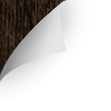2011
![]() hAppy Monday everyone! It's time for week two of our hAppy Monday segment.
hAppy Monday everyone! It's time for week two of our hAppy Monday segment.
Next up is Ziplist. Ziplist helps you manage your grocery list in one convenient place. Your family members can even look at your list and add to it when they need items too. It can be synced onto your computer making for quick and easy changes. You can add your recipes to it and it will put the ingredients into your grocery list. Plus, say you find a recipe on your favorite cooking site that you like, you can click the ZipList Recipe Clipper button and it puts the recipe into your recipe folder in ZipList. It can sort your list by store and you can put in details including things like: price, quantity, size, aisle, coupons and more. Also, when you add items to your list and start typing the item name it gives you an product option list so you don't have to type out the entire product name.
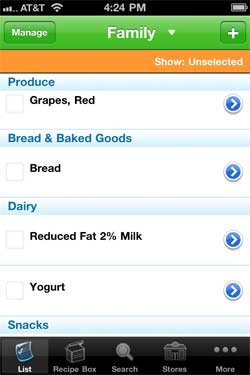 My favorite feature on Ziplist is it's ability to go through my list and when I "check" an item it becomes hidden. That way when I'm going through Meijer half distracted by my boys I can still keep track of my grocery list and what I have left to get. I also like that I can sort my items by store and then if I haven't sorted an item it shows up in my "All Store" lists. Another thing I really like is that if you have those items that you always buy every week you can create a Checklist and easily drop it into your grocery list. Ziplist really has helped me make grocery shopping trips much more efficient. This is also available for Android devices.
My favorite feature on Ziplist is it's ability to go through my list and when I "check" an item it becomes hidden. That way when I'm going through Meijer half distracted by my boys I can still keep track of my grocery list and what I have left to get. I also like that I can sort my items by store and then if I haven't sorted an item it shows up in my "All Store" lists. Another thing I really like is that if you have those items that you always buy every week you can create a Checklist and easily drop it into your grocery list. Ziplist really has helped me make grocery shopping trips much more efficient. This is also available for Android devices.
Do you use ZipList? Tell me about your experience or if you have another favorite app tell me about.