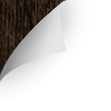2011
 So during my bi-monthly scan of iTunes for free kids stuff I found some new FREE episodes of some of our favorite kids shows. We downloaded them onto our iPad and iPhone for vacation this summer. Ok, when I say "we" I mean "me," and when I did it I MAY have used up a little too much memory, so my suggestion is to download them NOW while they are free and then only put a few on your device if you are short on space. Oh, and these are all full episodes, and I don't know how long they will be FREE.
So during my bi-monthly scan of iTunes for free kids stuff I found some new FREE episodes of some of our favorite kids shows. We downloaded them onto our iPad and iPhone for vacation this summer. Ok, when I say "we" I mean "me," and when I did it I MAY have used up a little too much memory, so my suggestion is to download them NOW while they are free and then only put a few on your device if you are short on space. Oh, and these are all full episodes, and I don't know how long they will be FREE.
Are We There Yet? World Adventure: Mexico
The Backyardigans: Polka Palace Party
Blues Clue: Blue Wants To Play a Song Game
Dinosaur Train: Armored Like an Ankylosaurus/ Campout!
Dora the Explorer: ABC Animals
Dora the Explorer: Dora Had A Little Lamb
The Fresh Beat Band: Band Together
Go Diego Go: Linda the Llama Saves Carnival
Pocoyo: Make Friends With Pocoyo
Team Umizoomi: The Butterfly Dance
Word World: Runaway O/ Happy Birthday
Want more like these? Be sure to check out our previous post about FREE Dora episodes. It looks like all these episodes are still free too.
2011
 hAppy Monday folks! Sorry I've been gone for a few weeks on my hAppy Monday posts, but I'm back today. So, my favorite app today is actually a category. My boys always want to play on my phone and for the most part I don't mind. I would rather if they are doing something on it that it be a little educational if I can help it. That being the case- I have TONS of books on my phone. Here are a few of my favorite ones.
hAppy Monday folks! Sorry I've been gone for a few weeks on my hAppy Monday posts, but I'm back today. So, my favorite app today is actually a category. My boys always want to play on my phone and for the most part I don't mind. I would rather if they are doing something on it that it be a little educational if I can help it. That being the case- I have TONS of books on my phone. Here are a few of my favorite ones.
Timmy Tiptoes: This classic Beatrix Potter story with original illustrations is a great way to introduce your kids to this lesser know story. This book has been designed so that it reflects the original styling of this classic children's literature book but in a fun new way.
Three Little Pigs Storychimes: The story of the three little pigs with a few fun changes. Kids have the option to read or have the book read to them. These remind me of the books on tape I used to listen to that said "you know it's time to turn the page when you hear the chimes ring like this, 'ring.'" There are several other Storychimes book available for free.
Cooper's Big Bear Hug: This Hallmark book is meant to paired with the Cooper interactive Story Buddy. It's a tale of a sweet bear that wants to show his mom how much he loves her. You can record your voice so that you can read it to your child, even when you aren't there. The Cooper Story Buddy responds as the narrator reads key phrases in the book. We don't own the Cooper bear, but my boys like the story still. There are also Watson the Racoon and Jingle the Puppy books available right now.
Ladybug's Bookshelf: This is from Ladybug Magazine and comes with one free book called "Three O'Clock on the Farm." You can also buy other books from them to add to the collection. This book is for 2-6 year-olds with clever animations and hidden surprises.
Snow White: This is the story of Snow White in an interactive Pop-up book. Each page can be rotated so that you can see all sides of the page. This book is currently FREE, but I'm not sure for how long. I just downloaded it today and only looked at a few pages, but was impressed with the detail on each page.
There are TONS of great kids books avaiable that you have to pay for, but there are some of my top free ones that I like. And don't forget all the free iPad book apps too.
2011
 Today's hAppy Monday is brought to you by the letters T and V. My app this week is because I'm too cheap to buy the paper or cable. I never know what's on, or if my favorite shows are new that night or not. So I have What's On? to help me out. You can find out what’s on TV right now, when your favorite shows are on next and what’s playing in theaters! It makes it simple to find something to watch. You can also mark your favorite shows and movies and then see when
Today's hAppy Monday is brought to you by the letters T and V. My app this week is because I'm too cheap to buy the paper or cable. I never know what's on, or if my favorite shows are new that night or not. So I have What's On? to help me out. You can find out what’s on TV right now, when your favorite shows are on next and what’s playing in theaters! It makes it simple to find something to watch. You can also mark your favorite shows and movies and then see when  and where they are playing, push notification reminders for your shows about to start, eve get the latest news on your favorite actors, TV shows, movies and more. I like that I can customize my channel list to only be channels we have, quickly browse what is one, then with one tap I get the details about the show. It's helpful too when we go to my Mother-in-law's house that I have her channels on my phone and check out what cartoon are on for the kids without having to go through every channel. Then I can switch back easily to the channels that we watch when we get back home. Because it's free there are ads but the convenience of the app far outweighs the ad annoyance to me.
and where they are playing, push notification reminders for your shows about to start, eve get the latest news on your favorite actors, TV shows, movies and more. I like that I can customize my channel list to only be channels we have, quickly browse what is one, then with one tap I get the details about the show. It's helpful too when we go to my Mother-in-law's house that I have her channels on my phone and check out what cartoon are on for the kids without having to go through every channel. Then I can switch back easily to the channels that we watch when we get back home. Because it's free there are ads but the convenience of the app far outweighs the ad annoyance to me.
Do you have a favorite app that you've found? Please let us know!
2011
hAppy Monday folks I hope you all had a great weekend.
If you are always looking for great deals on local restaurants, salons and spas, and other businesses in the area then you need to be checking out Groupon. You can purchase their local daily deals online or you can download the Groupon app. The thing I like about the Groupon app is that not only can I buy Groupon's on it, but I can also use them off of it. I don't have to waste my time printing out the coupon, I can just show it to them on my phone and voila, it's done. Plus it helps keep track of all your purchased Groupons by location, date, and expiration. Daily Groupon's are available in over 160 cities currently, so if you have friend's or family in another city it's nice to check them out also for any good gift idea/deals. This app is also available for Android and BlackBerry devices plus phones with mobile web capabilities.
Want to know about Groupon? Be sure to read our previous post.
2011
 hAppy Monday folks!
hAppy Monday folks!
Do you have more customer loyalty, rewards or membership cards than you know what to do with? You know… Kroger, Panera, Toys R Us, CVS, Sephora… the list goes on. Our app this week is CardStar. CardStar is a simple way to organize all your cards all in one place. All you have to do is choose the merchant, library, hotel, gym, etc and enter your card information.
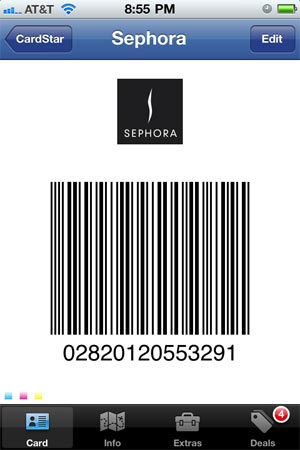 It's so nice to have all your cards in one place instead of having to bring all the tiny plastic cards EVERYWHERE. Most stores are able scan the bar-code off your card too. There are the few times that they can't actually scan the barcode but they can still enter in the card number off the app. Either way, the value of NOT having to carry around all those tiny cards that I'm constantly losing is worth that small issue. It's the perfect marriage of customer loyalty cards and your mobile device. Here is the exciting thing I realized about CardStar while writing this post. When you load certain cards (ie- my Sephora card in the picture) it will show you deals that might be available from that store. Just click on the Deals button on the far right and check out all your deals (see how mine shows "4" on the Sephora card). Then follow the directions to use the deal provided. Some of the deals are even exclusive to CardStar app users. My Regal Theaters card gives me advance ticket purchasing capabilities when I show them the card on my app. This app is also available for Android and BlackBerry devices.
It's so nice to have all your cards in one place instead of having to bring all the tiny plastic cards EVERYWHERE. Most stores are able scan the bar-code off your card too. There are the few times that they can't actually scan the barcode but they can still enter in the card number off the app. Either way, the value of NOT having to carry around all those tiny cards that I'm constantly losing is worth that small issue. It's the perfect marriage of customer loyalty cards and your mobile device. Here is the exciting thing I realized about CardStar while writing this post. When you load certain cards (ie- my Sephora card in the picture) it will show you deals that might be available from that store. Just click on the Deals button on the far right and check out all your deals (see how mine shows "4" on the Sephora card). Then follow the directions to use the deal provided. Some of the deals are even exclusive to CardStar app users. My Regal Theaters card gives me advance ticket purchasing capabilities when I show them the card on my app. This app is also available for Android and BlackBerry devices.
Do you use CardStar? Or maybe you have another favorite app that you can't live without. Let me know and I might write about your favorite app next!
2011
![]() hAppy Monday everyone! It's time for week two of our hAppy Monday segment.
hAppy Monday everyone! It's time for week two of our hAppy Monday segment.
Next up is Ziplist. Ziplist helps you manage your grocery list in one convenient place. Your family members can even look at your list and add to it when they need items too. It can be synced onto your computer making for quick and easy changes. You can add your recipes to it and it will put the ingredients into your grocery list. Plus, say you find a recipe on your favorite cooking site that you like, you can click the ZipList Recipe Clipper button and it puts the recipe into your recipe folder in ZipList. It can sort your list by store and you can put in details including things like: price, quantity, size, aisle, coupons and more. Also, when you add items to your list and start typing the item name it gives you an product option list so you don't have to type out the entire product name.
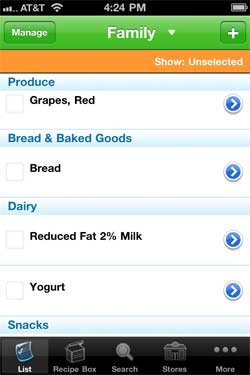 My favorite feature on Ziplist is it's ability to go through my list and when I "check" an item it becomes hidden. That way when I'm going through Meijer half distracted by my boys I can still keep track of my grocery list and what I have left to get. I also like that I can sort my items by store and then if I haven't sorted an item it shows up in my "All Store" lists. Another thing I really like is that if you have those items that you always buy every week you can create a Checklist and easily drop it into your grocery list. Ziplist really has helped me make grocery shopping trips much more efficient. This is also available for Android devices.
My favorite feature on Ziplist is it's ability to go through my list and when I "check" an item it becomes hidden. That way when I'm going through Meijer half distracted by my boys I can still keep track of my grocery list and what I have left to get. I also like that I can sort my items by store and then if I haven't sorted an item it shows up in my "All Store" lists. Another thing I really like is that if you have those items that you always buy every week you can create a Checklist and easily drop it into your grocery list. Ziplist really has helped me make grocery shopping trips much more efficient. This is also available for Android devices.
Do you use ZipList? Tell me about your experience or if you have another favorite app tell me about.
2011
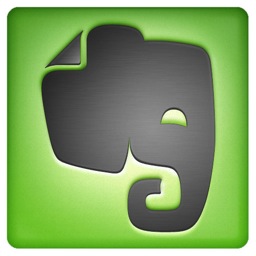 Did you get one of the new Verizon iPhones? If you are anything like me when I first got my iPhone I was continuously looking for any apps that would help me save money, entertain my kids, or make my life easier. For all of you iPhone users out there I've decided to start a new little segment called… are you ready.. hAppy Monday. It's happy, but app-y. Honestly I make myself laugh sometimes. I'm going to go through some of my favorite apps for you. Some of them will help you save money, some will help entertain you, and some will keep your kids quiet for just a moment when you need a break. If you have any favorite apps feel free to let me know, I might even write about yours too.
Did you get one of the new Verizon iPhones? If you are anything like me when I first got my iPhone I was continuously looking for any apps that would help me save money, entertain my kids, or make my life easier. For all of you iPhone users out there I've decided to start a new little segment called… are you ready.. hAppy Monday. It's happy, but app-y. Honestly I make myself laugh sometimes. I'm going to go through some of my favorite apps for you. Some of them will help you save money, some will help entertain you, and some will keep your kids quiet for just a moment when you need a break. If you have any favorite apps feel free to let me know, I might even write about yours too.
 Our app for this week is Evernote. It's a notes program that lets you capture written notes, snapshot notes or voice notes all in one place. It stores your notes and will sync with Evernote online or can even be downloaded onto your desktop. This makes it easy to access your Evernote almost anywhere. Another feature I like is that you can categorize your notes into folders and have the option to share your notes with others that use Evernote. You can add tags to your notes making it easier to search quickly though several notes if need be. I enjoy the ability for quick access to my notes, but it can be synced to another device like my laptop makes it easier to take notes and then have access to them later. I think that the sharing feature is pretty convenient too. My only compliant is that if you are somewhere with bad service then you can have a bit of a hard time accessing your info.
Our app for this week is Evernote. It's a notes program that lets you capture written notes, snapshot notes or voice notes all in one place. It stores your notes and will sync with Evernote online or can even be downloaded onto your desktop. This makes it easy to access your Evernote almost anywhere. Another feature I like is that you can categorize your notes into folders and have the option to share your notes with others that use Evernote. You can add tags to your notes making it easier to search quickly though several notes if need be. I enjoy the ability for quick access to my notes, but it can be synced to another device like my laptop makes it easier to take notes and then have access to them later. I think that the sharing feature is pretty convenient too. My only compliant is that if you are somewhere with bad service then you can have a bit of a hard time accessing your info.
Besides the obvious general note usage here are my two main uses for the app. First, I keep a running list of gift ideas, these are gift ideas for myself or for others for Christmas or birthdays, because every year I can't seem to come up with a Christmas list. But, now with Evernote when I see something I like I just open up my Evernote and write it in. Another thing I've use it for often is to keep tabs on things that I've borrowed from friends, mainly baby items. I will write a list of the items or even take a snapshot of the stuff and then when it comes time to return those baby outfits there isn't any wondering.. "is this our outfit or someone else's." This is also available for Android, iPad, Palm Pre, Palm Pixi, Windows Mobile, and BlackBerry devices.
Do you use Evernote? What do you use it for? Or maybe you have another favorite app that you can't live without. Let me know and I might write about your favorite app next!